J'essaie d'installer le logiciel Kaspersky PURE mais quand je fais le scan et je redémarre mon ordi, il reboot, se rend jusqu'à la flèche qui annonce que windows est presque loader mais il reboot sans se rendre a windows et ce sans arret.
Je dois mettre mon CD de windows Vista pour reparer. On me dit de faire une restauration et cela fait, je peux aller dans windows mais Kaspersky est plus installer dû a une restoration avant son installation. Je ne veux pas faire un point de restauration apres l'installation car j'ai peur d'être barrer de windows si je le fais.
Quelqu'un a eu ce problème? Est-ce que des trojans détectés empêcherai Kaspersky de bien fonctionner?
Je suis preneur pour des solutions. Merci de l'aide que vous pouvez m'apporter.
Installation de Kaspersky
Re: Installation de Kaspersky
ok, précision. Le programme me dit avoir détecter le malware backdoor.win32.shiz.aqc et je choisit de le supprimer via Kaspersky, il me demande alors de redemarrer et c'est la que mon ordi ne se rend plus dans windows et reboot sans arriver dans le login de windows. Que faire?
-
SyLvErFoX
- Posts: 2039
- Joined: 30 Nov 2006, 00:42
- Location: Latitude : 45°28′38″ Nord Longitude : 75°42′05″ Ouest
Re: Installation de Kaspersky
Salut, j'espère que vous comprenez l'anglais.
Removal instructions
If your computer does not have an up-to-date antivirus, or does not have an antivirus solution at all, follow the instructions below to delete the malicious program:
1.Delete the original Trojan file (the location will depend on how the program originally penetrated the vicim machine).
2.Delete the following files:
С:\temp_file_bin
%ProgramFiles%\Common Files\keylog.txt
%Temp%\< rnd2 >.tmp
where is a random string of numbers and Latin letters, for example, "D542".
3.Revert the Registry key value to:
[HKLM\Software\Microsoft\Windows NT\CurrentVersion\Winlogon]
"Userinit"=" C:\Windows\system32\userinit.exe"
4.To clear the routing table of all gateway entries run the following command in the command line: route.exe -f
5.Delete the following Registry keys:
[HKLM\System\CurrentControlSet\Services\SharedAcces s\
Parameters\FirewallPolicy\StandardProfile\Authoriz edApplications\
List]"%System%\services.exe" = "%System%\services.exe :*:
Enabled:svchost"
[HKLM\System\CurrentControlSet\Services\SharedAcces s\
Parameters\FirewallPolicy\StandardProfile\Globally OpenPorts\
List]"< rnd2 >:TCP" = "< rnd2 >:TCP:*:Enabled:services.exe"
[HKCU\Software\Microsoft\Windows\CurrentVersion\Run]
"FileSystem"="\\?\globalroot\systemroot\system32\< rnd >.exe"
6.Delete the following Registry parameters:
[HKLM\Software\Microsoft]"option_< figure >"
7.Delete all files from Temporary Internet Files directory:
%Temporary Internet Files%
8.Run a full system scan with Kaspersky antivirus software with updated antivirus bases
Removal instructions
If your computer does not have an up-to-date antivirus, or does not have an antivirus solution at all, follow the instructions below to delete the malicious program:
1.Delete the original Trojan file (the location will depend on how the program originally penetrated the vicim machine).
2.Delete the following files:
С:\temp_file_bin
%ProgramFiles%\Common Files\keylog.txt
%Temp%\< rnd2 >.tmp
where is a random string of numbers and Latin letters, for example, "D542".
3.Revert the Registry key value to:
[HKLM\Software\Microsoft\Windows NT\CurrentVersion\Winlogon]
"Userinit"=" C:\Windows\system32\userinit.exe"
4.To clear the routing table of all gateway entries run the following command in the command line: route.exe -f
5.Delete the following Registry keys:
[HKLM\System\CurrentControlSet\Services\SharedAcces s\
Parameters\FirewallPolicy\StandardProfile\Authoriz edApplications\
List]"%System%\services.exe" = "%System%\services.exe :*:
Enabled:svchost"
[HKLM\System\CurrentControlSet\Services\SharedAcces s\
Parameters\FirewallPolicy\StandardProfile\Globally OpenPorts\
List]"< rnd2 >:TCP" = "< rnd2 >:TCP:*:Enabled:services.exe"
[HKCU\Software\Microsoft\Windows\CurrentVersion\Run]
"FileSystem"="\\?\globalroot\systemroot\system32\< rnd >.exe"
6.Delete the following Registry parameters:
[HKLM\Software\Microsoft]"option_< figure >"
7.Delete all files from Temporary Internet Files directory:
%Temporary Internet Files%
8.Run a full system scan with Kaspersky antivirus software with updated antivirus bases
Jack!!
Re: Installation de Kaspersky
sinon jai la meme explication en russ ИнсталляцияSyLvErFoX wrote:Salut, j'espère que vous comprenez l'anglais.
Removal instructions
If your computer does not have an up-to-date antivirus, or does not have an antivirus solution at all, follow the instructions below to delete the malicious program:
1.Delete the original Trojan file (the location will depend on how the program originally penetrated the vicim machine).
2.Delete the following files:
С:\temp_file_bin
%ProgramFiles%\Common Files\keylog.txt
%Temp%\< rnd2 >.tmp
where is a random string of numbers and Latin letters, for example, "D542".
3.Revert the Registry key value to:
[HKLM\Software\Microsoft\Windows NT\CurrentVersion\Winlogon]
"Userinit"=" C:\Windows\system32\userinit.exe"
4.To clear the routing table of all gateway entries run the following command in the command line: route.exe -f
5.Delete the following Registry keys:
[HKLM\System\CurrentControlSet\Services\SharedAcces s\
Parameters\FirewallPolicy\StandardProfile\Authoriz edApplications\
List]"%System%\services.exe" = "%System%\services.exe :*:
Enabled:svchost"
[HKLM\System\CurrentControlSet\Services\SharedAcces s\
Parameters\FirewallPolicy\StandardProfile\Globally OpenPorts\
List]"< rnd2 >:TCP" = "< rnd2 >:TCP:*:Enabled:services.exe"
[HKCU\Software\Microsoft\Windows\CurrentVersion\Run]
"FileSystem"="\\?\globalroot\systemroot\system32\< rnd >.exe"
6.Delete the following Registry parameters:
[HKLM\Software\Microsoft]"option_< figure >"
7.Delete all files from Temporary Internet Files directory:
%Temporary Internet Files%
8.Run a full system scan with Kaspersky antivirus software with updated antivirus bases
Копирует свой исполняемый файл как:
%System%\<rnd>.EXE
где <rnd> - случайная последовательность прописных букв и цифр, например 5jYcZS0.exe
Для автоматического запуска при следующем старте системы троян добавляет ссылку на свой исполняемый файл в ключ автозапуска системного реестра:
[HKLM\Software\Microsoft\WindowsNT\CurrentVersion\Winlogon]
"Userinit" = “C:\WINDOWS\system32\userinit.exe %System%\<rnd>.exe
non non je blague
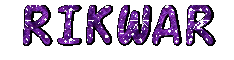
-
SyLvErFoX
- Posts: 2039
- Joined: 30 Nov 2006, 00:42
- Location: Latitude : 45°28′38″ Nord Longitude : 75°42′05″ Ouest
Re: Installation de Kaspersky
Hahahaha, mon russe n'est pas à jour... mais ça doit être ça.... 
Jack!!
Re: Installation de Kaspersky
Salut Silverfox, ton explication est du chinois pour moi lol
Je pense pas avoir ton niveau de connaissance
Comment je peux effacer le fichier si celui-ci est en utilisation. et pour le reste, je trouve meme pas les repertoires.
Je pense pas avoir ton niveau de connaissance
Comment je peux effacer le fichier si celui-ci est en utilisation. et pour le reste, je trouve meme pas les repertoires.
-
SyLvErFoX
- Posts: 2039
- Joined: 30 Nov 2006, 00:42
- Location: Latitude : 45°28′38″ Nord Longitude : 75°42′05″ Ouest
Re: Installation de Kaspersky
Salut, ouff!! Si je n'aurais pas quitté pour quelques jours ça m'aurais fait plaisir de vous aider pas à pas au téléphone, car ce virus désactive les services et l'antivirus, votre ordi va aller de plus en plus mal...
Si vous avez un ami pour qui ce n'est pas du chinois je vous suggère fortement de lui demander de l'aide, avant que votre ordi ne cesse de fonctionner. Limitez l'utilisation de votre ordi en attendant, sinon laissez moi votre no de tel en mp, je vous appelerai à mon retour.
Si vous avez un ami pour qui ce n'est pas du chinois je vous suggère fortement de lui demander de l'aide, avant que votre ordi ne cesse de fonctionner. Limitez l'utilisation de votre ordi en attendant, sinon laissez moi votre no de tel en mp, je vous appelerai à mon retour.
Jack!!
Re: Installation de Kaspersky
haha....finalement je me suis dit de la marde et j'ai formaté mon ordi, j'ai tout mis mon stock (photo/musique) sur la partition d:\, windows etant sur le C:\
lol
PS: J,espere avoir rien oublié, windows est ok, les drivers updater et j'installe en ce moment Kaspersky.
lol
PS: J,espere avoir rien oublié, windows est ok, les drivers updater et j'installe en ce moment Kaspersky.
Re: Installation de Kaspersky
Si vous avez un anti-virus déjà installée
, il faut le supprimer.
, il faut le supprimer.