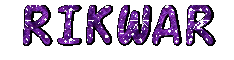Salut avez vous esseyé TDSSKILLER qui tue les rootkits qui affectent windows update?
http://support.kaspersky.com/downloads/ ... killer.exe
Et si vous comprenez l'anglais y a ça aussi:
A) For the Windows update issue, let's follow these steps:
Method 1: Make sure that the following services are started.
1. Click Start, type services.msc, press enter and then click Services.
2. Double-click on this service:
· Windows Update service.
· Cryptographic service.
· Background intelligent transfer service.
3. Click the General tab. Verify that the service has not been disabled in the Startup Type box. If it has, click Automatic to have it start when you start the computer.
Method 2: Let’s follow the steps given in this link:
You may encounter temporary connection-related errors when you use Windows Update or Microsoft Update to install updates
http://support.microsoft.com/default.aspx/kb/836941?p=1
Then try to install the updates and check.
B) Perform clean boot then run the programs and check if it’s working fine. Clean boot will start Windows Vista by using a minimal set of drivers and startup programs and it helps eliminate software conflicts.
The following link has steps showing how to perform clean boot:
http://support.microsoft.com/kb/929135
1) Perform clean boot (Check the link for performing clean boot).
2) Enable half of the services.
3) Determine whether the problem returns.
4) Enable half of the startup items.
5) Determine whether the problem returns.
6) Repeat the above steps until you find out which service or program is causing the issue
Note: Please ensure that the computer is set to start as usual by following the step 7 from the article: How to troubleshoot a problem by performing a clean boot in Windows Vista or in Windows7:
http://support.microsoft.com/kb/929135.