Depuis une semaine j'ai l'erreur suivant:
Socket 10053 0X800CCC0F
Je reçois mes courriels mais je ne peux envoyer mes messages?
Je serais très heureuse que vous m'aidiez a trouver la solution a ce problème!
Merci de votre attention,
Marion
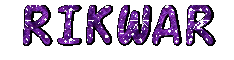
rikwar wrote:désolé cest en anglais
In Outlook Express, on the Tools menu, click Accounts.
Click Add, and then click Mail.
Type your name, and then click Next.
Type your full Hotmail e-mail address, and then click Next.
Enter the following information, and then click Next:
In the My incoming mail server is a list, click POP3.
In the Outgoing mail (SMTP) server box, type smtp.live.com
In the Incoming mail (POP3, IMAP, or HTTP) server box, type pop3.live.com.
Type the account name and the password for your Hotmail account. Clear the Remember password check box unless you're the only person with access to the computer. Make sure that the Log on using Secure Password Authentication (SPA) check box isn't selected.
Click Next, and then click Finish.
In the Internet Accounts window, click the Mail tab, click the Hotmail account that you added, and then click Properties.
Click the Advanced tab, and under Server Port Numbers, enter the following information, and then click OK: