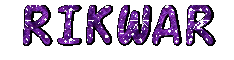Bonjour,
J'ai un collègue qui essais d'installer les mise à jour de Windows update sous Windows XP et quand il essais d'updater le sevice pack 2, ça inscrit toujour ce message d'erreur suivant: 0x8020000E.
Est-ce quelqu'un peu m'aider ?
Erreur dans Windows update (RÉSOLU)
Erreur dans Windows update (RÉSOLU)
Last edited by chapspeed on 08 Oct 2009, 14:36, edited 1 time in total.
Portable HP Pavillon DV7 Notebook, I7-2670QM CPU, 2.20 Ghz, 8 gig memory drive, DD de 1 TO, Windows 7 Édition familiale premium 64 bits service pack 1 avec Avast Pro et Spybot à jour.
Le fichier destination a changé
téléchargé ce patch> http://www.microsoft.com/downloads/deta ... c4c33fce99
si ce patch corrige pas la situation allez lire ici(en anglais)
http://taurarian.mvps.org/WU_XP/0x8020000e.htm
téléchargé ce patch> http://www.microsoft.com/downloads/deta ... c4c33fce99
si ce patch corrige pas la situation allez lire ici(en anglais)
http://taurarian.mvps.org/WU_XP/0x8020000e.htm
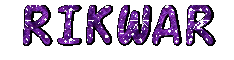
Si ca ne fonctionne pas avec Windows update, il pourrait telecharger le service pack 3 manuellement. Voici un site qui donne un lien vers le serveur microsoft http://www.laboratoire-microsoft.org/ne ... -3-xp.html
Merci pour vos conseils mais ça ne fonctionne pas. Le service pack 1 est bel et bien installé mais windows update ne le détecte pas lors de la tentative d'installation. Un technicien lui a dit que son ordi était trop vieille. Est-ce possible ?
Portable HP Pavillon DV7 Notebook, I7-2670QM CPU, 2.20 Ghz, 8 gig memory drive, DD de 1 TO, Windows 7 Édition familiale premium 64 bits service pack 1 avec Avast Pro et Spybot à jour.
Un technicien lui a dit que son ordi était trop vieille?
sa aucun rapport avec l année d une ordinateur
bon allez lire et téléchargé Fix it de microsoft ici> http://support.microsoft.com/kb/971058
p.s si ya plusieurs disque dur ou partision
vérifier que l installation ce fait a la bonne place ou est l installation du windows
p.s aussi si ya un firewall comme zone alarme ou antivirus les désactivé
avant l installation du service pack 3
et peuetre aussi faire un ménage du régistre et fichier temporaire avant l installation du service pack 3
avec Ccleaner ou easy Ccleaner
pour téléchargé Ccleaner> http://www.Ccleaner.com/
pour easy Ccleaner> http://www.clubic.com/telecharger-fiche ... eaner.html
et faite tout les mises a jours sur windows update> http://update.microsoft.com/microsoftup ... x?ln=en-us
sa aucun rapport avec l année d une ordinateur
bon allez lire et téléchargé Fix it de microsoft ici> http://support.microsoft.com/kb/971058
p.s si ya plusieurs disque dur ou partision
vérifier que l installation ce fait a la bonne place ou est l installation du windows
p.s aussi si ya un firewall comme zone alarme ou antivirus les désactivé
avant l installation du service pack 3
et peuetre aussi faire un ménage du régistre et fichier temporaire avant l installation du service pack 3
avec Ccleaner ou easy Ccleaner
pour téléchargé Ccleaner> http://www.Ccleaner.com/
pour easy Ccleaner> http://www.clubic.com/telecharger-fiche ... eaner.html
et faite tout les mises a jours sur windows update> http://update.microsoft.com/microsoftup ... x?ln=en-us